Labels in the sidebar can be made to not show by clicking Remove Page Element.
Multiple labels can be subtracted from posts in the Edit Posts page.
1. Click on the unwanted label in the left column.
2. All posts of that label only will then appear in the list.
3. Check those posts. You can click All.
4. Open Label Actions by clicking the down arrow.
5. Go down the list to Remove Label.
6. The label you wish to remove should be listed beneath Remove Label
7. If so, click Remove Label.
Saturday, December 20, 2008
How to Remove Labels
Posted by
sid
at
11:15 PM
0
comments
![]()
Friday, December 5, 2008
Popup Note on Post
What's this damn thing? It was Stolen From Chuck aka nitecruzr. (Go back and hover your cursor over the underlined text!)
it like this:
What's this damn thing? It was <a title="WHO SAID HE STOLE IT FROMOr like this:
SOMEONE ELSE!"><u>Stolen From Chuck aka nitecruzr</u></a>. (Go back
and hover your cursor over the underlined text!)
<a title="Your mother should know; she doesn't like hovering!">to produce:
<b>Hover for Free Sex!</b></a>
Hover for Free Sex!
(Like I said, this idea stolen from that clever thief Chuck at The Real Blogger Status, but I elaborated.)
Friday, November 21, 2008
Strange Symbols
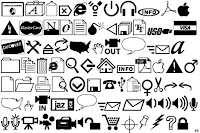
MS Word Gobbledegook!
Word has formatted lettering. In short it introduces some gobblydegook and symbols that will screw up templates and sometimes posts. I use two methods, usually separately, to "clean them up".
1. I write often in Word, but I "clean" it by copying and pasting into Notepad, then copying that again before pasting it into the Blogger editor.
OR
2. I copy and paste the Word doc into Google Docs And Spreadsheets, then copy and paste that into the Blogger Editor. Sometimes this works when the other will not.
You CAN sometimes get away with using Word and it'll be okay. But then it will trip and stumble and screw up your blog when you're not looking! Apostrophes, quotation marks, or other symbols will appear and create havoc, and question marks will replace hyphens! I've found that the quotation marks in Word will screw up a link code because the machine is seeing it differently than you and I do!
Though Word is very good in its own arena, it's not worth being careless!
END.
Wednesday, March 5, 2008
 one window while you open another window for a second browser--you can alternate between them.
one window while you open another window for a second browser--you can alternate between them.There are alternate free photo hosts such as Picasa, Photobucket, Flickr, etc. With some of them, costs may ensue if you exceed their limits. Try any of them, though, as alternatives when your photo host is troublesome. One may work when another one does not. Try it!
If you've been trying to add an image to text, make a new post and see what happens when you do it the other way around: add the text last. Or (again) do it the other way around! Don't treat it like a household problem, treat it like War! Try everything! All is fair! Click the Home and End buttons on your keyboard. You might even keep a Fake Blog around and try sending the photos to a post there.If that works, copy the html code and then paste it in where you want it.
Also see my Emergency Steps at the top of this blog for some general info about things not working.
END.
Monday, February 18, 2008
Del.icio.us Categories For Blogger
I just went through this and I did it wrong at first, but my brain cleared and I thought it was an ok process. I made it worse than it had to be, I think, so hopefully you'll find it more straightforward.
Be sure to use the Permalink before you "post to del.icio.us" so that there's only one page (one post) for it to consider, certainly do not use the whole front page as I stupidly did. And don't submit the Edit version of the post!
-- If you want Categories, there is also Technorati.
-- If you have moved to New (Beta) Blogger, they have Labels that are for the same purpose, and they work well.
Posted by
sid
at
4:00 AM
0
comments
![]()
Labels: categories, labels, new-blogger
Tuesday, February 12, 2008
Leave Your Email At Blogger Help Group?
Your email address won't be published in BHG messages; Blogger will suppress it if you list it the normal way. You should use some spacing or else use tricks like:
ratsouthern AT gmail DOT com
And most experienced Internet users will know what you mean! Blogger won't suppress what it doesn't recognize nor will the spammer be likely to harvest it (which is what Blogger is trying to prevent when it suppresses our emails).
END.
Saturday, February 2, 2008
Posted by
sid
at
12:27 AM
0
comments
![]()
Thursday, January 3, 2008
Bloglines Instructions For Feeds
I use the free Bloglines service. Once signed up with them,
1. Copy the address of a favorite site from the address window,
2. Then go to Bloglines and "add" it there.
3. Then you check off boxes to indicate which "feed" you choose.
4. Then go through it once for each item of your list.
5. When it's finished, your Bloglines page will get notified when your favorite gets updated.
6. Repeat for additional sites as you find new ones and then you'll have a list that you can either check by going to the Bloglines site or that (if you download the Notifier) you will recieve notices about. I won't say it's never complicated, but I find it mostly easy.
7. A great time-saver with sites that don't update every day and a great reminder with those that do! Other similar services exist that may be as good or better. I just don't know the others!
New Blogger
Since I first wrote this, there have been many additional blog readers of which I became aware, which you can Google if you like! Also, New Blogger now has a Subscribe to Posts icon for you to click on at the bottom of all their blogs. Now your readers can click on the feed button to copy your feed url and utilize it in a Blog Reader of their own--maybe Bloglines, Feedburner, or the Google Reader, or others.
Note: there is no particular advantage I know of in clicking on your own Subscribe To Posts button.)
As noted, I have Bloglines, which generally will find anyone's feed url for me quickly, but I could click on your Subscribe button to get your url and copy it, if need be.
Posted by
sid
at
8:24 AM
0
comments
![]()
Page Elements Screen
At present, some people still complain they can't see this item. Sometimes it helps to use Refresh (F5 or Ctrl-F5) or to clear your cache and cookies (in Internet Options-Tools). At times, you might even have to do it twice.
Here is a partial screen shot of the Page Elements list. Others listed below my screen shot are "Logo, Profile, Blog Archive, and Page Header". It is easy to select one and add it.
Click on page-element in the Label box below for other posts on this topic.
Posted by
sid
at
12:13 AM
0
comments
![]()


